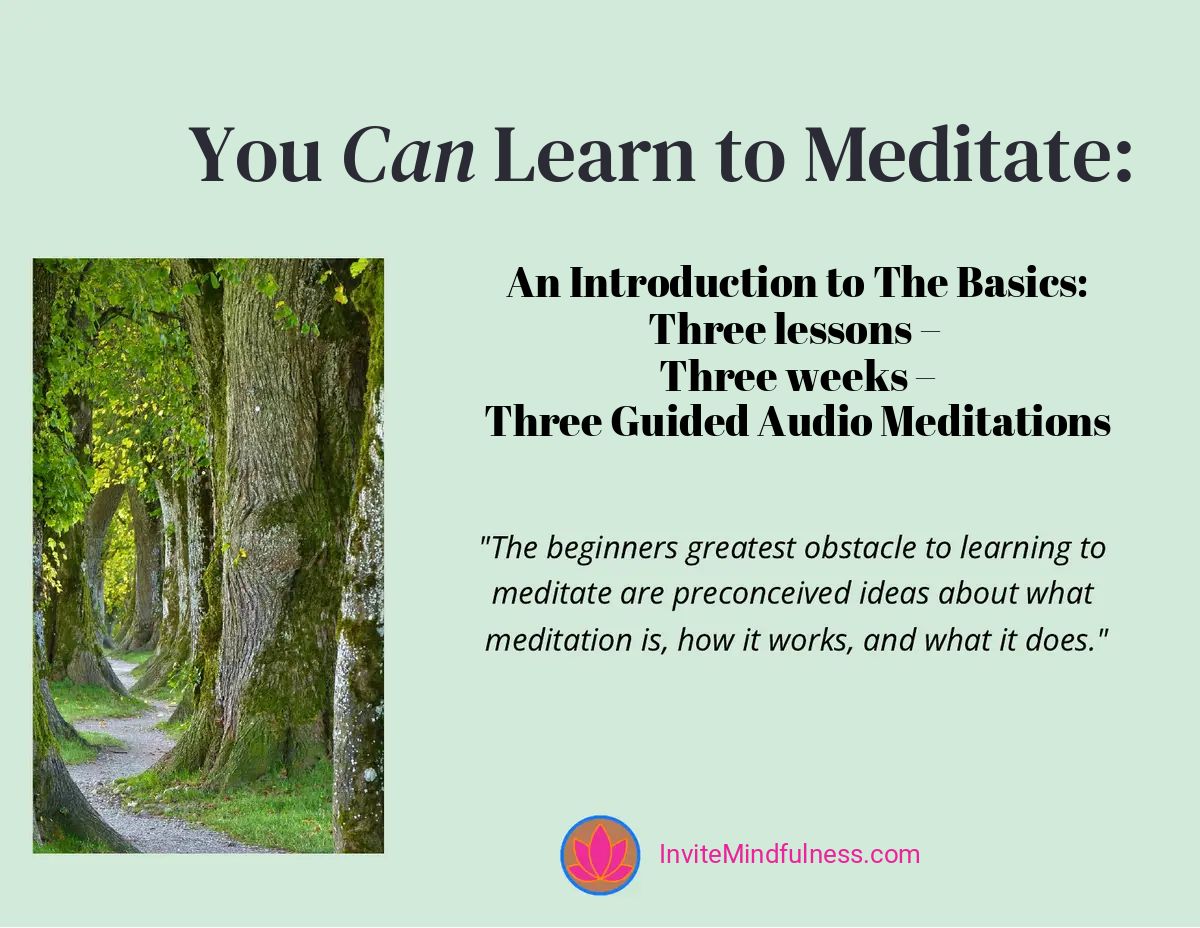How to Download, Print, and Save files
To Download click on the title of the file (PDF or Recording). This will open the audio player or PDF viewer. To download the file to your Downloads folder: In the audio player click on the three vertical dots and then select download; In the PDF viewer click on the download icon or print icon in the upper right hand corner of the viewer and you can then copy and save it to the folder where you want to keep your Introducing Mindfulness files. I suggest you create this folder on your desktop and name it "Introducing Mindfulness".
Download instructions apply to computers – smartphones are limited to playing audio files without downloading.